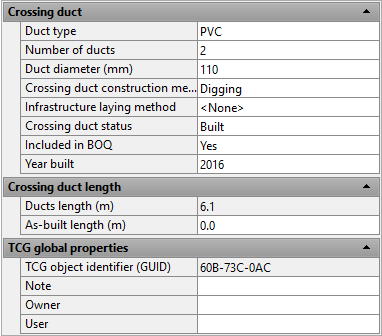Existing crossing ducts
| Command: | Crossing Ducts (existing) |
| Menu path: | Conduit > Crossing ducts > Crossing Ducts (existing) |
| Icons: | 
 |
| Functional description: | The command lays down a crossing duct with the property "existing", along user defined path. |
Crossing Duct (existing) command enables crossing
duct laying with pre-defined properties.
By laying in this way, you’ll get the crossing duct with the following
properties:
Properties
These properties can be changed in Properties window (Figure 1).
Laying procedure
The procedure of crossing ducts laying is the same for all three cases
(designed, existing and pre-defined).
The only difference is in the properties assigned to the crossing ducts
after drawing.
The very laying procedure is described on Crossing
Duct Laying page.